File Info
| Exam | NetApp Certified Implementation Engineer - SAN Specialist |
| Number | NS0-509 |
| File Name | Network Appliance.NS0-509.Pass4Sure.2020-04-14.30q.tqb |
| Size | 2 MB |
| Posted | Apr 14, 2020 |
| Download | Network Appliance.NS0-509.Pass4Sure.2020-04-14.30q.tqb |
How to open VCEX & EXAM Files?
Files with VCEX & EXAM extensions can be opened by ProfExam Simulator.
Coupon: MASTEREXAM
With discount: 20%





Demo Questions
Question 1
You are testing iSCSI LUN failover across a 4-node FAS9000 fabric-attached MetroCluster configuration.
In this scenario, which front end configuration is required for nondisruptive host LUN failover between sites?
- an intercluster LIF
- a stretched Layer 2 network
- IPv6
- a stretched VSAN
Correct answer: A
Question 2
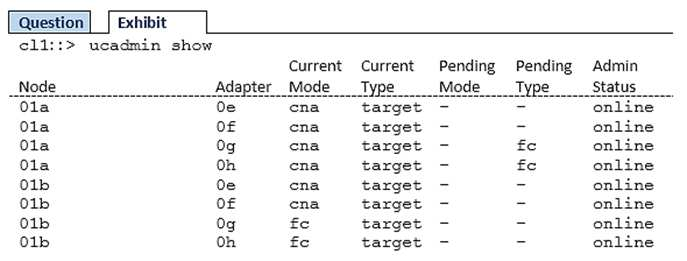
Click the Exhibit button.
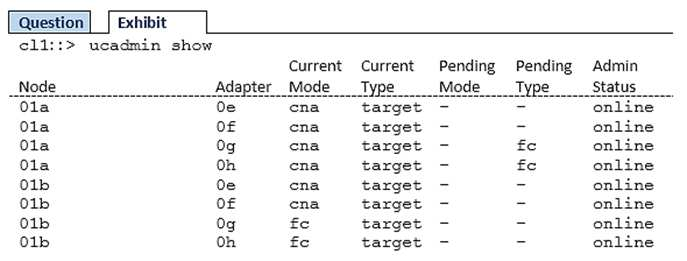
Referring to the exhibit, which two pairs of ports are currently configurable as FC SAN LIFs? (Choose two.)
- 01b, 0h
- 01a, 0g
- 01a, 0h
- 01b, 0g
Correct answer: D
Question 3
You have a thin-provisioned LUN that was created by using the lun create -vserver vs1 -path /vol/vol1/lun1 -size 500G -ostype windows_2008 -space-reserve disabled -space-allocation disabled command.
You verify that your Windows 2016 host reports 200 GB free on lun1. However, lun1 shows 0 bytes free on the storage cluster.
What should you do to solve this problem?
- Change the LUN -space-allocation parameter to enabled.
- Change the LUN -ostype parameter to windows_gpt.
- Change the LUN -space-reserve parameter to enabled.
- Rescan the LUN disk in your Windows host so that it will notify NetApp about the free space.
Correct answer: D


